Convert PNG to JPG Online for Free 100% No Sign-up
Looking to switch file formats without the fuss?
Let’s face it—dealing with different image formats can be a bit of a pain. Maybe your PNG file won’t upload to a platform, or you just want to reduce the file size. Either way, you’re wondering how to convert PNG to JPG online for free—and preferably without signing up, downloading clunky software, or dealing with watermarks.
You’re in luck.
With FileProton, you can convert your PNG files to JPG format in seconds. No hoops, no hassle, no fees. In this guide, we’ll break down why this conversion is useful, how to do it fast, and why FileProton is the ultimate no-sign-up tool you’ve been waiting for.
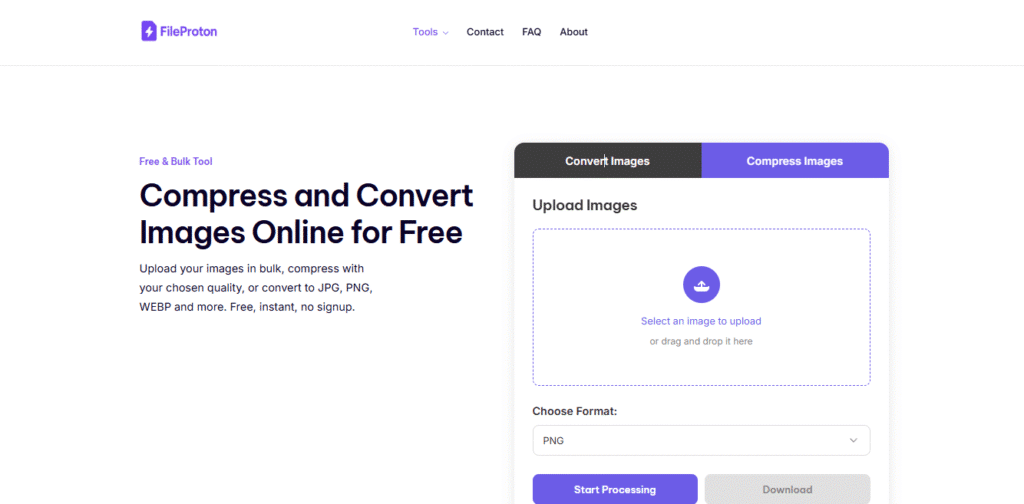
🖼️ Why Convert PNG to JPG?
Here’s a quick breakdown of why you might want to make the switch:
✅ Smaller File Size
JPG files are typically more compressed than PNGs. That means faster uploads, downloads, and less storage space.
✅ More Compatible
JPG is supported virtually everywhere—from social media platforms to mobile apps. PNGs are great, but JPGs are universal.
✅ Web-Ready
Need an image for your website or blog? JPGs load quicker and keep your page speed in check.
✅ Faster Sharing
JPGs make emailing, uploading, and cloud-sharing a breeze.
🆚 PNG vs. JPG: Quick Comparison
| Feature | PNG | JPG |
|---|---|---|
| File Size | Larger (lossless) | Smaller (lossy compression) |
| Transparency | Supports | Doesn’t support |
| Best Use | Graphics, logos, screenshots | Photos, web images |
| Compression Type | Lossless | Lossy |
So if you don’t need transparency and you’re looking to reduce file size, converting from PNG to JPG is a no-brainer.
🚀 Convert PNG to JPG Online for Free — with FileProton
Let’s get to the good stuff.
FileProton is a free online tool designed to make file conversion insanely simple. You don’t need to create an account, download software, or deal with ads and spammy pop-ups.
🔧 How to Convert PNG to JPG in 3 Simple Steps:
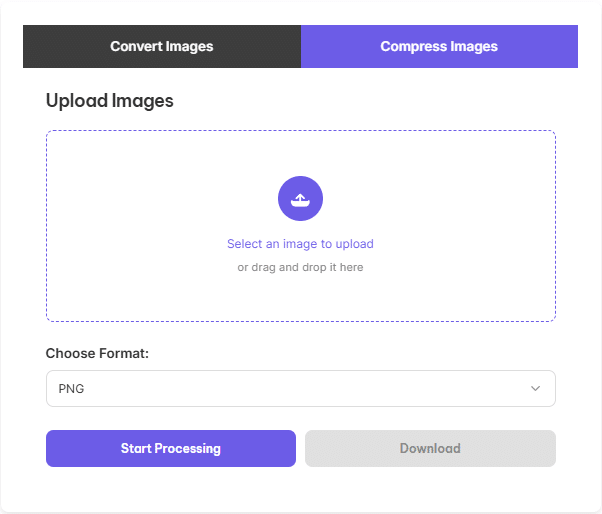
- Visit FileProton
Open your browser and head to the site. - Click on “PNG to JPG Converter”
You’ll find it right on the homepage or under the image tools section. - Upload Your PNG File
Drag and drop, or select your file manually. Hit “Convert.” - Download Your JPG File
Boom! Your JPG is ready in seconds—no sign-up, no watermark, no nonsense.
🎯 Why Use FileProton?
There are dozens of converters online—but FileProton is built for people who want speed, simplicity, and no strings attached. Here’s why users love it:
⚡ Lightning Fast
Your conversion takes seconds. No loading bars from the 2000s.
🆓 100% Free
No paywalls. No credits. No bait-and-switch.
👥 No Sign-Up Required
We get it—nobody wants to make another account. FileProton doesn’t ask.
🖼️ Batch Conversion Support
Convert multiple PNGs at once to save time.
🔐 Secure & Private
Your files are auto-deleted after processing. Your privacy is top priority.
📱 Mobile-Friendly
Convert on the go from your phone or tablet—no app needed.
📊 Real-Life Example: PNG to JPG Conversion with FileProton
Let’s say you have a 2.4MB PNG image you want to upload to a blog post.
- You upload it to FileProton
- Click convert
- Seconds later, you get a 600KB JPG with barely any visible quality loss
Result? You save space, load faster, and the image looks just as good.
🌐 Other Use Cases for JPG Conversion
Still wondering if this tool is for you? If you fall into any of the categories below, FileProton has your back:
- Bloggers needing faster-loading images
- Online sellers uploading product photos
- Students submitting compressed assignments
- Social media managers resizing visual content
- Freelancers delivering photo-heavy projects
💡 Bonus Tip: Optimize JPGs Further
After converting PNG to JPG, you can run the new JPG file through FileProton’s image compressor to shrink the size even more—without losing quality. Double optimization? Yes, please!
❓ Frequently Asked Questions
Q1: Is it safe to convert my files on FileProton?
Totally. Files are automatically deleted after conversion. No data is stored.
Q2: Does FileProton add watermarks?
Nope. Your images are yours, watermark-free.
Q3: Can I convert multiple files at once?
Yes! FileProton supports bulk conversion for even faster processing.
Q4: What devices are supported?
All of them. FileProton works on laptops, tablets, and smartphones—no software needed.
🧭 Final Thoughts
If you’re looking to convert PNG to JPG online free, without signing up or jumping through hoops, FileProton is hands-down the best option out there. Fast, private, and ridiculously easy to use—it’s your one-stop-shop for image conversion and optimization.
Stop wasting time with slow, bloated converters. Try FileProton today and simplify your workflow in seconds.

