Top Powerful Tools to Compress Website Images for Faster Loading
Your website is only as fast as your heaviest image.
Let’s be real—slow websites kill conversions, frustrate users, and knock you down in the SEO rankings. And more often than not, the culprit? Uncompressed images.
That’s where smart image compression for site speed comes in. With the right tools, you can shrink your images without losing visual quality, boost your performance scores, and give visitors a smooth, lightning-fast experience.
In this post, we’ll walk you through the top tools to compress website images in 2025, including our favorite pick for bloggers, developers, and web owners: FileProton.
🚀 Why Image Compression Matters for Site Speed
If you’ve ever run a Google PageSpeed Insights test, you’ve probably seen a warning like:
“Properly size images” or “Serve images in next-gen formats.”
That’s Google’s way of telling you: your images are too big.
Here’s how oversized images hurt your site:
- Slower load times = higher bounce rate
- Poor Core Web Vitals scores
- Reduced search rankings
- Bad mobile performance
- Lower conversion rates
Bottom line: compressing your images is one of the easiest ways to speed up your website instantly.
🧰 What Makes a Great Image Compression Tool?
When evaluating tools, here’s what matters most:
- ✅ Keeps image quality sharp
- ✅ Fast and simple to use
- ✅ Supports batch processing
- ✅ Integrates with CMS (WordPress, Shopify, etc.)
- ✅ Works with common formats (JPG, PNG, WebP)
- ✅ Doesn’t require sign-up
And that’s why the tools below made our 2025 shortlist.
🥇 1. FileProton – Best All-in-One Free Compression Tool
🔗 Try It: FileProton Image Compressor


FileProton is a super clean, no-fluff online tool that lets you compress JPG, PNG, and WebP files in seconds. No account. No watermarks. Just drag, drop, and download.
⭐ Key Features:
- 100% free with no daily limits
- No sign-up required
- Fast processing, even for bulk uploads
- Supports multiple file types
- Secure: auto-deletes files after use
- Mobile and desktop friendly
📝 Best For:
- Bloggers
- Web developers
- Small business sites
- Anyone needing fast, easy compression
💬 “Perfect for shaving megabytes off my homepage—without lifting a finger.”
🥈 2. TinyPNG / TinyJPG
🔗 Visit: tinypng.com
One of the oldest and most trusted tools in the game. TinyPNG (and its JPG sibling) uses smart lossy compression to shrink file size while keeping things crisp.
Pros:
- Works great for PNG and JPG
- Browser-based, no install needed
- Photoshop plugin available
Cons:
- 20 files per batch limit (free version)
- No WebP support unless you pay
🥉 3. ShortPixel
🔗 Visit: shortpixel.com
A favorite for WordPress users, ShortPixel automatically compresses and optimizes every image you upload to your media library.
Features:
- Lossy, glossy, and lossless modes
- Convert to WebP & AVIF
- Bulk compression of existing files
Limitation:
- Free plan offers 100 images/month
🏅 4. Imagify
🔗 Visit: imagify.io
From the creators of WP Rocket, Imagify is a premium WordPress plugin with a generous free plan and top-notch compression.
Highlights:
- 20MB/month free
- Smart WebP support
- Clean dashboard
Perfect for bloggers, portfolio sites, and eCommerce stores running WordPress.
🧪 5. Squoosh (by Google)
🔗 Visit: squoosh.app
For the power users who love total control. Squoosh lets you tweak everything from quality sliders to conversion formats—all right in your browser.
Pros:
- Advanced compression settings
- Side-by-side previews
- Supports newer formats like AVIF
Cons:
- Not for bulk uploads
- More technical interface
📊 Quick Comparison: Best Image Compression Tools in 2025
| Tool | Free Plan | Sign-Up Needed | Batch Support | Formats | Best Use |
|---|---|---|---|---|---|
| FileProton | ✅ | ❌ | ✅ | JPG, PNG, WebP | All-purpose |
| TinyPNG | ✅ | ❌ | ✅ (20 max) | JPG, PNG | Simple use |
| ShortPixel | ✅ (100/month) | ✅ | ✅ | JPG, PNG, WebP | WordPress |
| Imagify | ✅ (20MB/month) | ✅ | ✅ | JPG, PNG | WordPress |
| Squoosh | ✅ | ❌ | ❌ | Multiple | Custom control |
⚡ How FileProton Helps You Compress Website Images Fast
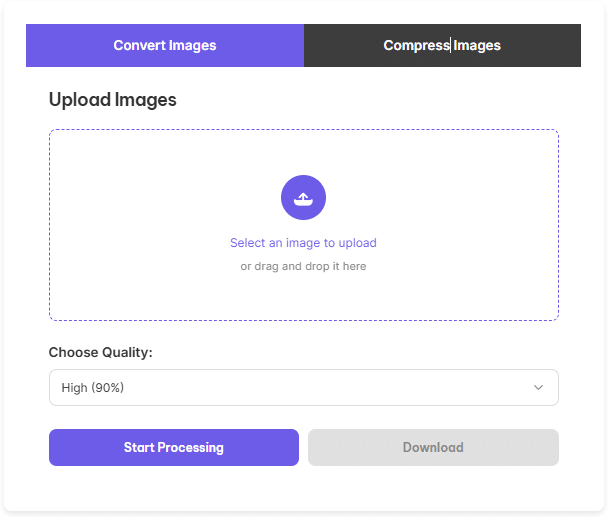
Let’s say you’re working on a blog post or landing page and you’ve got 6 images that are each around 2MB. That’s a 12MB page. Yikes.
With FileProton, you:
- Upload them all in seconds
- Watch the size shrink by 70–80%
- Maintain image quality
- Download optimized versions, ready to upload to your site
Boom. Your page now loads way faster.
🧠 Bonus Tips for Image Compression and Site Speed
- Resize before uploading – Don’t upload 3000px-wide images if your site only needs 800px.
- Use next-gen formats like WebP or AVIF when supported
- Lazy load images below the fold for extra performance
- Always compress first, even if your CMS also compresses—double optimization = better results
❓ FAQ – Website Image Compression
Q1: Will compressing my images hurt quality?
Not if you’re using tools like FileProton or TinyPNG. You’ll barely notice any change.
Q2: Can I use these tools with WordPress?
Yes! Tools like ShortPixel and Imagify integrate directly. Others (like FileProton) let you compress before uploading.
Q3: What image formats should I use?
- WebP for performance
- JPG for photos
- PNG for graphics and logos
Q4: How many images can I compress with FileProton?
As many as you want—there are no daily limits or sign-up walls.
🧭 Final Takeaway
Your site’s performance can make or break your online success in 2025. And the fastest way to level up your speed? Compress those images.
Whether you’re a developer, blogger, or eCommerce store owner, using the top tools to compress website images will not only make your pages load faster—but also improve SEO, bounce rate, and user satisfaction.
✅ For a no-fuss, free, one-click solution, head to FileProton and start shrinking your images today.

