5 Common DV Lottery Photo Mistakes to Avoid
Your dream of getting a U.S. Green Card could hinge on one photo.
Sounds intense, but it’s true. Every year, thousands of applicants are disqualified from the DV Lottery—not because they lied, missed a deadline, or lacked qualifications—but because of simple photo mistakes.
The photo you upload must meet very specific requirements set by the U.S. Department of State. If it doesn’t, your entire entry can be rejected without warning.
But don’t worry—today, we’ll walk you through the 5 most common DV Lottery photo mistakes to avoid, and show you how to easily check and fix them using FileProton’s free DV Photo Checker Tool. No sign-up, no guesswork.
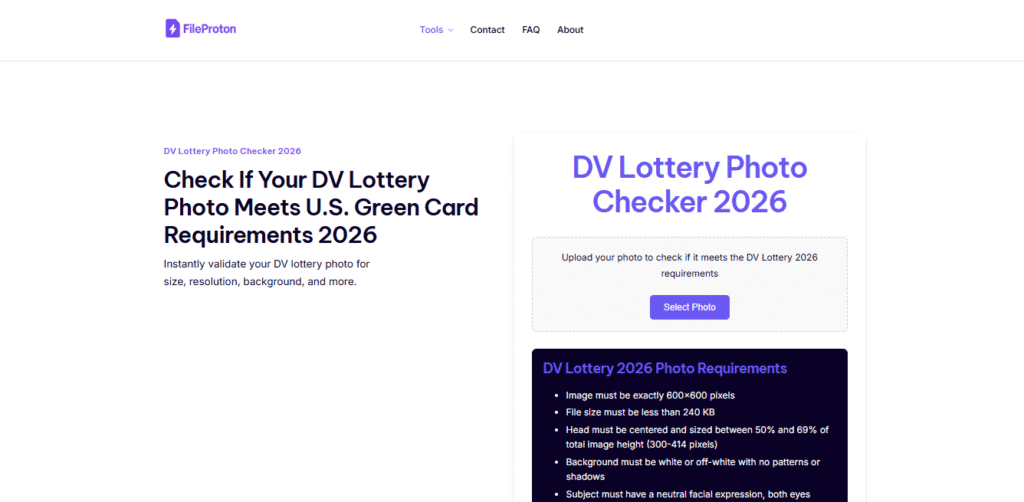
✅ Why Your DV Lottery Photo Matters
When you submit your application for the Diversity Visa Lottery, your photo is reviewed by an automated system before your application even enters the draw.
That means:
- ❌ If your photo is off, your entry might never be seen.
- ✅ If your photo is correct, you’re one step closer to the dream.
The U.S. government is strict on these standards to maintain fairness, identity accuracy, and system consistency.
📷 5 Common DV Lottery Photo Mistakes (And How to Avoid Them)
1. ❌ Wrong Image Size or Dimensions
What’s wrong:
Your photo must be 600 x 600 pixels exactly. Anything larger, smaller, stretched, or cropped incorrectly will be flagged and disqualified.
Why it matters:
Automated systems scan image dimensions. If they don’t match, it’s an auto-reject.
How to fix it:
Use FileProton’s Image Resizer to quickly adjust your photo to the correct size without losing quality.
2. ❌ Incorrect Background
What’s wrong:
Your photo must have a plain white or off-white background—no shadows, patterns, or colored walls.
Why it matters:
The background affects facial contrast and auto-detection in the review process.
How to fix it:
Take your photo against a white wall in bright, even lighting—or use editing tools (carefully) to clean up the background. Then upload it to FileProton’s DV Checker Tool to make sure it passes.
3. ❌ Face Not Properly Centered or Cropped
What’s wrong:
Your face must be centered and occupy the correct portion of the frame. Too far, too close, or tilted = rejection.
Why it matters:
Face detection systems require a standard positioning to work properly.
How to fix it:
Use FileProton to analyze your image framing. If it’s not right, take a new photo and double-check before uploading.
4. ❌ Outdated or Reused Photo
What’s wrong:
Your photo must be taken within the last 6 months. Reusing an old passport or visa photo from last year? Big no-no.
Why it matters:
Photos must reflect your current appearance to match official documents and in-person interviews.
How to fix it:
Take a fresh photo before applying. Use FileProton to compress or convert it if needed.
5. ❌ Wearing Glasses or Headgear (Unless Religiously Required)
What’s wrong:
Since 2016, glasses are no longer allowed in DV photos. Headwear is only allowed if worn daily for religious reasons.
Why it matters:
Eyewear causes reflection issues and can block biometric markers like the eye area.
How to fix it:
Take your photo without glasses, hats, or headbands. Religious headwear must not obscure any facial features.

🛠 How FileProton Helps You Avoid These Mistakes
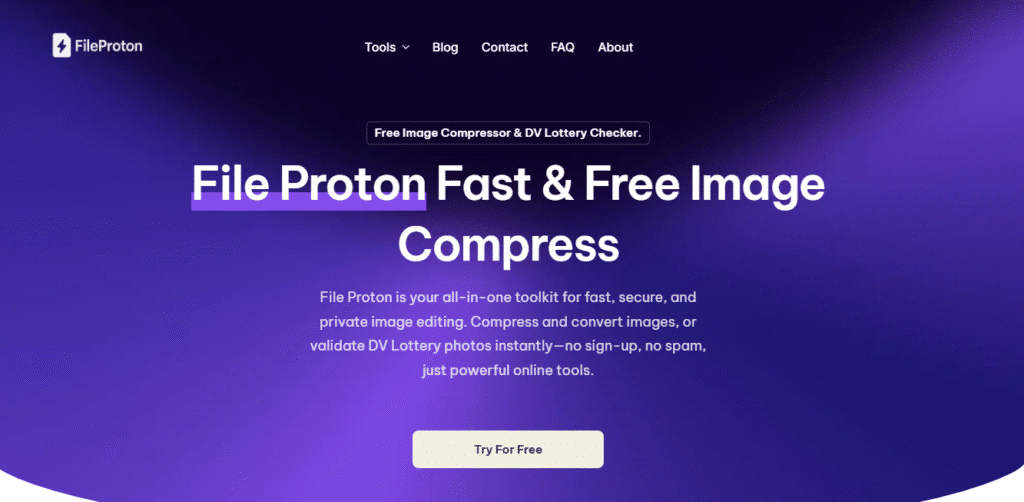
FileProton offers a free DV Lottery Photo Checker Tool that scans your image for:
- 📏 Correct dimensions (600 x 600 pixels)
- 📂 Valid file size and format (JPEG under 240KB)
- 🖼 Proper alignment and background
- 📅 Metadata check to ensure recency
- 🧠 Instant pass/fail feedback and tips
How to Use It:
- Go to FileProton
- Choose “DV Photo Checker” from the tools menu
- Upload your image
- Get instant results and suggestions to fix any issues
No email. No payment. Just clarity.
📊 Quick Checklist Before You Submit
✅ 600×600 pixels
✅ JPEG format, under 240KB
✅ White or off-white background
✅ No glasses, no hats
✅ Face centered and recent photo (within 6 months)
💡 Pro Tip: Run your image through the DV checker tool on FileProton before uploading it to the U.S. Lottery website.
❓ Frequently Asked Questions
Q1: Can I use a phone selfie?
Yes—if taken correctly with good lighting, neutral background, and correct cropping. Then verify it with FileProton’s checker.
Q2: Will FileProton store my photo?
Nope! All files are auto-deleted shortly after processing. Your privacy is safe.
Q3: Is FileProton really free?
Absolutely. No sign-up, no watermark, no cost.
Q4: What if my photo fails the check?
Follow the suggestions shown in the results. If needed, take a new photo and run it through again.
🧭 Final Thoughts
Don’t let a small mistake cost you a huge opportunity.
When it comes to the DV Lottery, your photo needs to be perfect—because one pixel out of place can mean disqualification. Now that you know the top dv lottery photo mistakes to avoid, use FileProton’s free tool to make sure your image checks every box.
✅ Fast
✅ Free
✅ No sign-up
✅ Peace of mind
Start your DV application with confidence—FileProton’s got your back.

