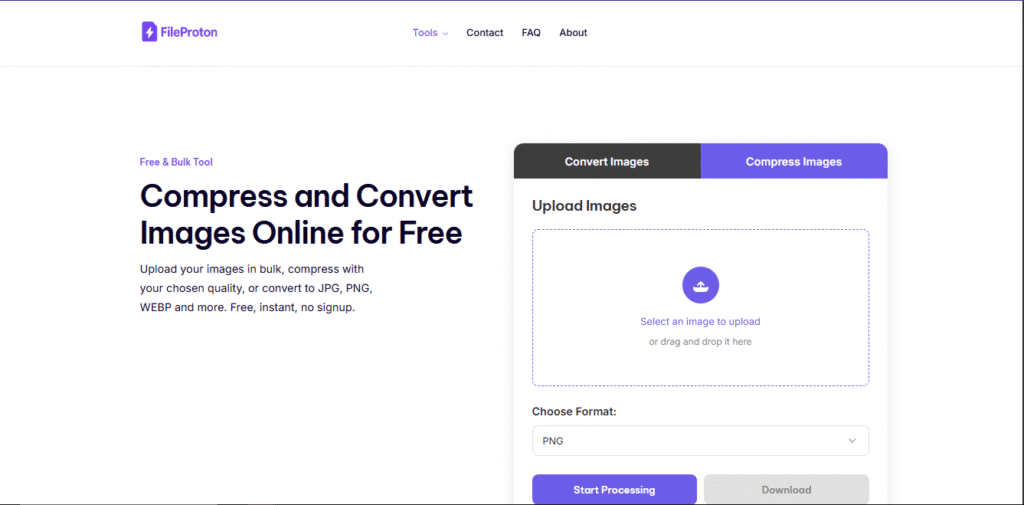Best Image Compression Tools for Bloggers in
Blogging in ? Speed is your superpower.
With Google prioritizing site speed and user experience more than ever, bloggers can’t afford to ignore the size of their images. Heavy photos slow down your site, drag down SEO scores, and drive readers away. The solution? Use the best image compression tools for bloggers to shrink your files without losing visual quality.
Whether you’re running a personal blog, an affiliate site, or a full-on content empire, these tools will help you load faster, rank higher, and keep your audience engaged. And yep—we’ll show you how FileProton gives you all that for free.
Let’s dive into the top picks for !
🚀 Why Bloggers Must Compress Images
Before we hit the tools, let’s talk about why compression is non-negotiable this year:
- Speed = Better SEO: Google favors sites that load fast.
- Better UX: Users leave if a page takes more than 3 seconds to load.
- Mobile First: Compressed images save bandwidth for mobile readers.
- Smaller Storage Costs: Hosting providers charge for space—why pay more?
No matter your niche, a blog that loads in a flash will always win.
🧰 What to Look for in an Image Compression Tool
When choosing the best image compressor, especially for blogging, here’s what matters:
- No Quality Loss – Images should still look crisp and professional.
- Batch Uploads – Time-saving for big content creators.
- Web-Optimized Formats – Supports JPG, PNG, WebP, etc.
- No Watermarks or Signups
- Speed + Simplicity – The fewer clicks, the better.
And now—let’s get to the top tools of .
🥇 1. FileProton – Best Free Tool with No Sign-Up
🔗 Visit: FileProton Image Compressor
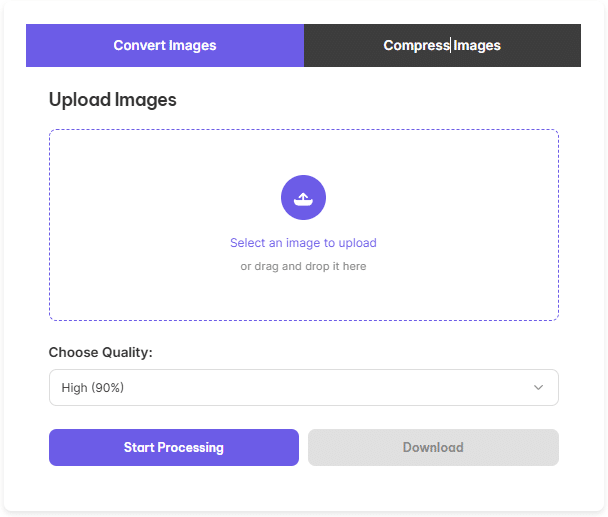
⭐ Features:
- No account needed
- Drag and drop interface
- Compresses JPG, PNG, WebP, and more
- Privacy-first (files auto-delete)
- Totally free
- Also includes PDF, video, and audio compression tools
📝 Blogger-Friendly Score: ★★★★★
Why We Love It:
If you’re working with multiple blog images per post, FileProton keeps the workflow simple. You can shrink your images without installing software, dealing with limits, or seeing annoying popups. And it keeps your images looking sharp for your readers.


🥈 2. TinyPNG
🔗 Visit: tinypng.com
A classic in the image compression world. TinyPNG uses smart lossy compression to reduce file sizes while preserving transparency and detail.
Pros:
- Clean interface
- Great for PNG and JPG files
- Photoshop plugin available
Cons:
- Max 20 images at once (free version)
- File size cap of 5MB
Why Bloggers Use It:
Perfect for bloggers who work with a lot of PNG files, like infographics or logos.
🥉 3. ShortPixel
🔗 Visit: shortpixel.com
A powerful WordPress plugin that compresses images on the fly.
Pros:
- Easy WordPress integration
- Lossy & lossless options
- Can convert to WebP
Cons:
- Requires an API key
- Monthly limits on free plan
Why Bloggers Use It:
Great for bloggers who want an automated, “set it and forget it” solution for every upload.
🏅 4. Imagify
🔗 Visit: imagify.io
Built by the team behind WP Rocket, Imagify offers sleek optimization for WordPress users.
Features:
- Compresses existing media library
- Supports WebP conversion
- Bulk optimization included
Limitations:
- 20MB/month free limit
- Requires plugin installation
Why Bloggers Use It:
If you’re already using WP Rocket, this is a perfect add-on for boosting performance.
🔧 5. Squoosh by Google
🔗 Visit: squoosh.app
A unique open-source project from Google, Squoosh is a browser-based app that compresses images with real-time previews.
Pros:
- Lots of control over compression
- Preview side-by-side image quality
- Open-source
Cons:
- Not ideal for bulk uploads
- Requires a bit more technical knowledge
Why Bloggers Use It:
Perfect for tech-savvy bloggers who want full control over image output quality.
📊 Comparison Table: Best Image Compression Tools for Bloggers
| Tool | Free Plan | Batch Uploads | File Types | Sign-up Needed | Best For |
|---|---|---|---|---|---|
| FileProton | ✅ | ✅ | JPG, PNG, WebP | ❌ | Everyday blog images |
| TinyPNG | ✅ | ✅ (limit 20) | JPG, PNG | ❌ | Lightweight PNGs |
| ShortPixel | ✅ (100 images/mo) | ✅ | JPG, PNG, WebP | ✅ | WordPress blogs |
| Imagify | ✅ (20MB/mo) | ✅ | JPG, PNG | ✅ | WordPress SEO |
| Squoosh | ✅ | ❌ | Many | ❌ | Custom compression |
🧠 Tips to Maximize Image Optimization as a Blogger
- ✅ Compress Before You Upload: Save your hosting bandwidth and loading time.
- ✅ Use WebP When Possible: Especially for mobile-first blogs.
- ✅ Limit Image Sizes: Resize large images before compressing.
- ✅ Name Files Properly: Use SEO-friendly names like
blog-title-image.jpg. - ✅ Use ALT Tags: Always add descriptive alt text (great for SEO).
❓ FAQ – Bloggers & Image Compression
Q1: Will image compression affect quality?
Most modern tools (especially FileProton and TinyPNG) use smart algorithms to minimize quality loss. The difference is barely noticeable to the eye.
Q2: Should I compress even if my blog is fast?
Yes! Smaller images improve performance across devices and reduce bounce rates. It’s good SEO hygiene.
Q3: What’s the best format to save blog images ?
JPG for photos, WebP for optimized web delivery, PNG for transparency.
Q4: Can I compress images in bulk?
Absolutely. Tools like FileProton, TinyPNG, and ShortPixel support bulk compression.
🧭 Final Takeaway
Whether you’re running a food blog, tech site, or affiliate empire, your visuals need to be fast and lightweight. Using the best image compression tools for bloggers isn’t just about saving space—it’s about keeping your readers happy and your site climbing up Google’s ranks.
And if you’re looking for a free, fast, and zero-hassle option ?
✅ Try FileProton—your new best friend in image optimization.