Convert WebP to JPEG Online in One Click
Done with WebP headaches?
Let’s be honest—WebP is great for saving space, but opening or editing it can be a royal pain. Not all devices, apps, or platforms support WebP images yet, and if you’re trying to upload, print, or edit one… you’ve probably hit a wall.
That’s why being able to convert WebP to JPEG online in one click is such a game-changer. And guess what? With FileProton, it’s free, instant, and doesn’t require you to sign up or download anything.
In this guide, we’ll break down what WebP actually is, why JPEG is often the better choice, and how you can use FileProton to convert your images in just one click.

🖼️ What Is a WebP File, Anyway?
Developed by Google, WebP is a modern image format that provides smaller file sizes than JPG or PNG, without losing too much visual quality. It’s designed for the web—faster loading, better compression.
But here’s the catch…
Not all devices, programs, or even browsers support it (especially older versions). That’s where the need to convert WebP to JPEG comes in.
🆚 WebP vs JPEG: Which One Should You Use?
Let’s make it easy with a side-by-side comparison:
| Feature | WebP | JPEG |
|---|---|---|
| File Size | Smaller | Slightly larger |
| Quality | High, even when compressed | Very good |
| Compatibility | Limited (older systems struggle) | Universal across all platforms |
| Editing Support | Not supported by some editors | Supported everywhere |
| Best Use | Websites, apps | Sharing, printing, editing |
So, if you’re looking to edit, print, or share an image across any platform—JPEG is still the safer bet.
🚀 Convert WebP to JPEG Online in One Click (With FileProton)
Let’s cut to the chase. Here’s how you can get the job done—zero downloads, zero logins, zero nonsense.
✅ Step-by-Step:
- Visit FileProton.com
- Head over to the homepage. Super lightweight and mobile-friendly.
- Click on “WebP to JPEG Converter”
- Find it in the tools menu or directly from the main interface.
- Upload Your WebP File
- Drag and drop or browse to select your image. FileProton supports all standard .webp formats.
- One Click – Done!
- The tool will automatically convert your file to JPEG. Just click “Download” and that’s it.
No complicated settings. No ads. No fuss.
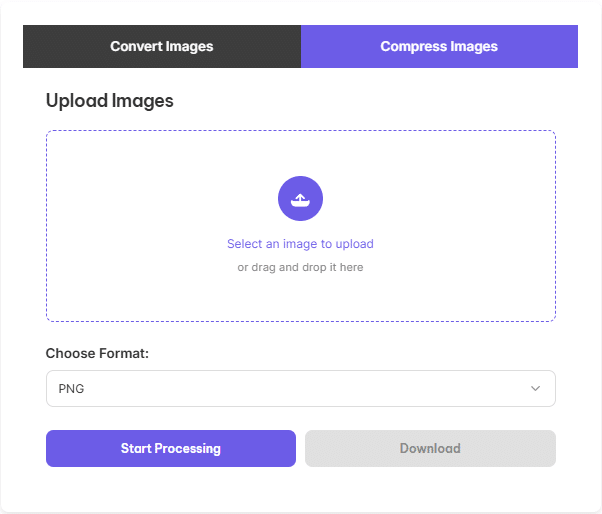
💥 Why FileProton Is the Best Tool for the Job
There are plenty of tools online for converting images. But most of them come with strings attached—either they want your email, slap a watermark on your file, or limit how many conversions you can do unless you pay.
Here’s why FileProton is the better choice:
- 🆓 Totally Free (really)
- 🔐 Private & Secure – Files auto-delete after processing
- 🖱️ One Click Simplicity
- 📲 Mobile-Friendly – Works great on phones and tablets
- 🧰 Multiple Tools in One Place – Compress, resize, convert, and more
🎯 When Should You Convert WebP to JPEG?
If you’re wondering when this conversion is actually necessary, here are some real-life examples:
- Uploading to Websites: Some platforms (especially older CMSs or uploaders) reject WebP.
- Editing in Software: Not all design apps like Photoshop or GIMP support WebP out of the box.
- Sharing via Email: WebP isn’t always readable in email previews or attachments.
- Printing Photos: Many print labs or kiosks only accept JPEGs.
- Social Media Posting: Facebook and Instagram may not accept WebP directly.

📊 Quick Real-Life Example
Say you download a WebP image from a blog or online store and want to edit it in Canva or MS Paint. But—oops—it doesn’t load.
Here’s what you do:
- Open FileProton
- Upload the .webp file
- Click convert
- Boom, now it’s JPEG and editable anywhere
It literally takes less than 10 seconds.
❓ Frequently Asked Questions
Q1: Is FileProton really free to use?
Yes! 100% free. No registrations, no credit cards, no download limits.
Q2: Will converting WebP to JPEG lower my image quality?
FileProton keeps your image quality intact as much as possible. Since JPEG is lossy, there’s minimal quality change—but it’s practically unnoticeable.
Q3: Can I convert multiple WebP files at once?
Absolutely. Just upload multiple images and convert them all in one go.
Q4: Is my image safe on FileProton?
Yes. Your file is automatically deleted from the server after a short time. Privacy is a top priority.
Q5: Do I need to install anything?
Nope! FileProton works entirely in your browser. Just click, convert, and go.
🧭 Final Thoughts
WebP is cool… but sometimes you just need a good old JPEG to make things work. Whether you’re sharing, editing, or uploading, being able to convert WebP to JPEG online in one click is a total game-changer.
And with FileProton, you get that power—no cost, no clutter, no commitments. Just smooth, fast conversion that actually works.
So next time a WebP file gets in your way? You know exactly what to do.
➡️ Visit FileProton.com and convert your WebP files to JPEG now—no sign-up required.

