DV Lottery Photo Checker Tool – How to Use It
Don’t Let a Photo Ruin Your Dream
Every year, thousands of applicants are disqualified from the Diversity Visa (DV) Lottery—not because they missed a deadline, but because their photo didn’t meet the official requirements. It’s a simple mistake, but one that can cost you the opportunity of a lifetime.
That’s where a DV Lottery Photo Checker Tool comes in handy. And good news? You can check and validate your DV photo online for free, using the quick and reliable tool at FileProton.com—no downloads, no sign-up, no headaches.
In this guide, we’ll walk you through why your photo matters, what requirements you need to meet, and exactly how to use FileProton’s DV photo checker tool to get it right the first time.
🇺🇸 What Is the DV Lottery?
The Diversity Visa Lottery (aka the Green Card Lottery) is a U.S. government program that offers a path to permanent residency for individuals from countries with low immigration rates to the U.S.
Every year, millions apply—only a fraction are selected. And while your photo might seem like a small piece of the puzzle, it’s a crucial part of the application. One misstep and your entry could be invalidated.
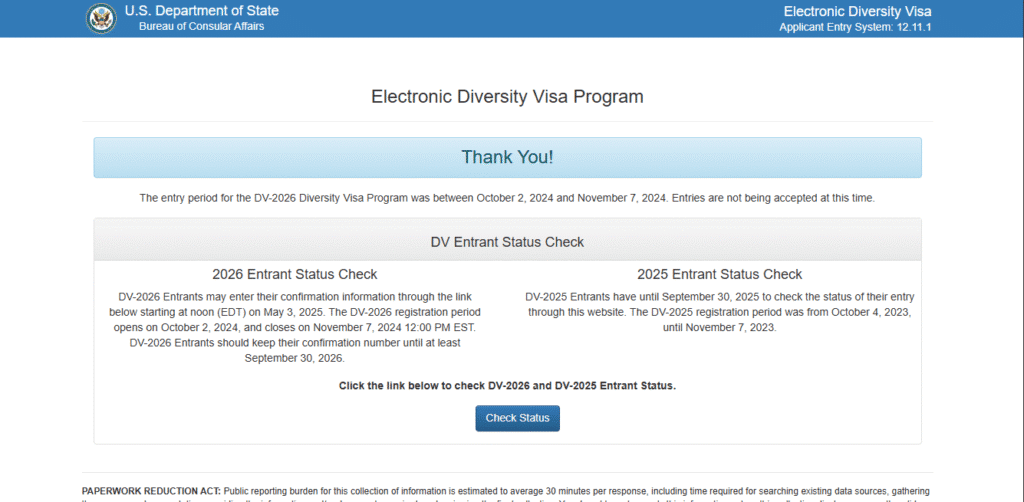
📸 DV Lottery Photo Requirements (Straight from the Source)
The U.S. Department of State outlines very specific photo guidelines for DV applicants:
✅ Official DV Lottery Photo Requirements:
- Dimensions: 600×600 pixels
- File Format: JPEG (.jpg)
- File Size: Maximum 240 KB
- Color: Full color, not black and white
- Background: Plain white or off-white
- Face Position: Directly facing the camera, neutral expression
- No Glasses: Eyewear is not allowed
- Recent Photo: Taken within the last 6 months
Now here’s the kicker: If your photo doesn’t meet these specs, your application is rejected automatically. No review, no second chances.
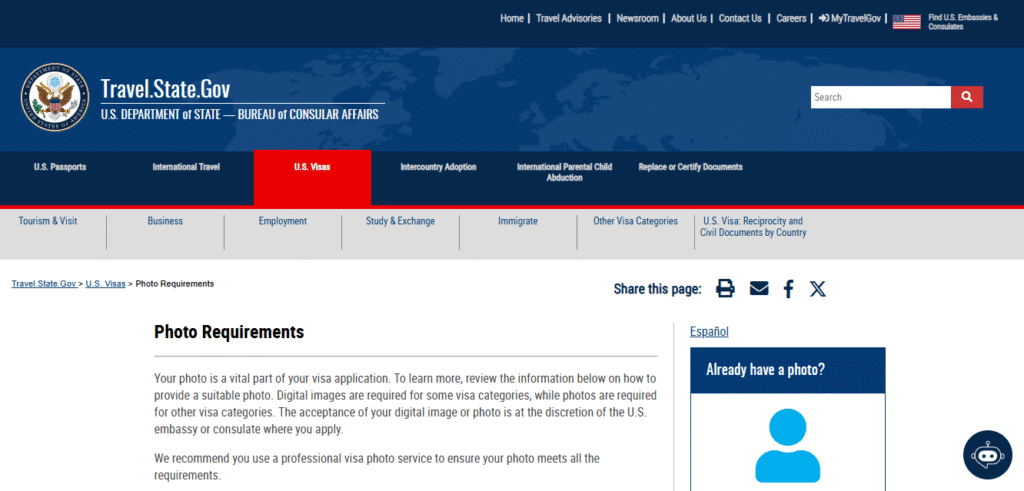
🧰 What Is a DV Lottery Photo Checker Tool?
A DV Lottery Photo Checker Tool is a free online utility that helps you instantly verify whether your uploaded photo matches the official requirements.
Think of it as your first line of defense—you upload your image, and the tool checks:
- Pixel dimensions
- File format
- File size
- Aspect ratio
- Alignment and framing
Some advanced tools even guide you on how to correct issues like background or face position. But here’s the deal: most are clunky, outdated, or require payment.
That’s where FileProton comes in.
🚀 Why Use FileProton’s DV Lottery Photo Checker Tool?
FileProton is a clean, user-friendly platform offering a completely free DV Lottery photo checker—no registration required.
🔥 Key Features:
- Instantly verifies dimensions (600×600 pixels)
- Checks file size and format
- Flags common issues like wrong aspect ratio
- Works directly in your browser
- Provides tips for fixing problems
- Secure & private (auto-deletes your photo)
Whether you’re applying yourself or helping a friend, FileProton makes the photo check process fast, easy, and stress-free.
📥 How to Use FileProton’s DV Lottery Photo Checker Tool
Here’s how you can validate your DV photo in less than a minute:
- Visit FileProton.com
Head to the homepage and click on the “DV Photo Checker” from the tools menu. - Upload Your Photo
Drag and drop your image file or click to browse. Supported format: JPG/JPEG. - Get Instant Results
The tool will immediately show whether your photo passes or fails. If it doesn’t meet specs, you’ll get suggestions on what to fix. - Make Adjustments (if needed)
Use FileProton’s image resizer, compressor, or format converter to adjust your photo to perfection. - Download & Use
Once you get a green light, download the validated photo and upload it with your DV Lottery application.
Easy, right?
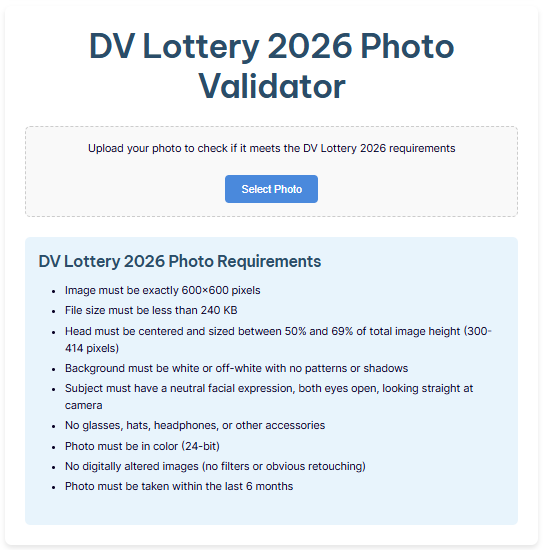
📊 Why Proper Photo Validation Matters
Still not convinced? Here’s what could go wrong with a bad photo:
| Problem | Result |
|---|---|
| Wrong dimensions | Application disqualified |
| Too large file size | Upload error |
| Background not plain | Rejected |
| Face not centered | Invalid entry |
And the worst part? You won’t even get notified—you’ll just silently lose your chance.
So yeah… the DV Lottery Photo Checker Tool isn’t just helpful—it’s essential.
🧠 Pro Tips to Get Your DV Photo Right the First Time
- Use a tripod or ask someone else to take the picture
- Make sure the lighting is even, no shadows on your face or background
- Don’t use filters or editing apps
- Don’t crop the image manually, use a tool like FileProton to do it accurately
- Wear neutral clothing to keep the photo compliant
And always double-check using the tool before you submit.
❓ Frequently Asked Questions
Q1: Is FileProton’s DV Lottery Photo Checker Tool really free?
Yes, 100% free with no signup required.
Q2: Does it guarantee my photo will be accepted?
No tool can guarantee acceptance, but FileProton checks all technical requirements. It’s your best shot at compliance.
Q3: Can I resize or crop my photo on FileProton?
Yes! Use the built-in Image Resizer and Image Cropper before rechecking.
Q4: Is my photo stored or shared?
No. All files are automatically deleted after a short time for maximum privacy.
🧭 Final Thoughts
When it comes to the DV Lottery, every detail counts—especially your photo. Using a simple and accurate DV Lottery Photo Checker Tool like the one on FileProton could be the difference between your application being reviewed or rejected without warning.
Don’t leave it to chance. Upload your photo, check it for free, and make sure you’re giving yourself the best possible shot at a U.S. green card.

