JPG vs PNG vs WebP – A Comparison Guide
Not sure which image format to use? You’re not alone.
In the world of blogging, web design, or eCommerce, choosing the right image format can be confusing. Should you go with JPG for speed? PNG for transparency? Or WebP for a balance of both?
This guide breaks down JPG vs PNG vs WebP—highlighting their key differences, pros and cons, and when to use each. Plus, we’ll show you how to convert between these formats easily and for free using FileProton.
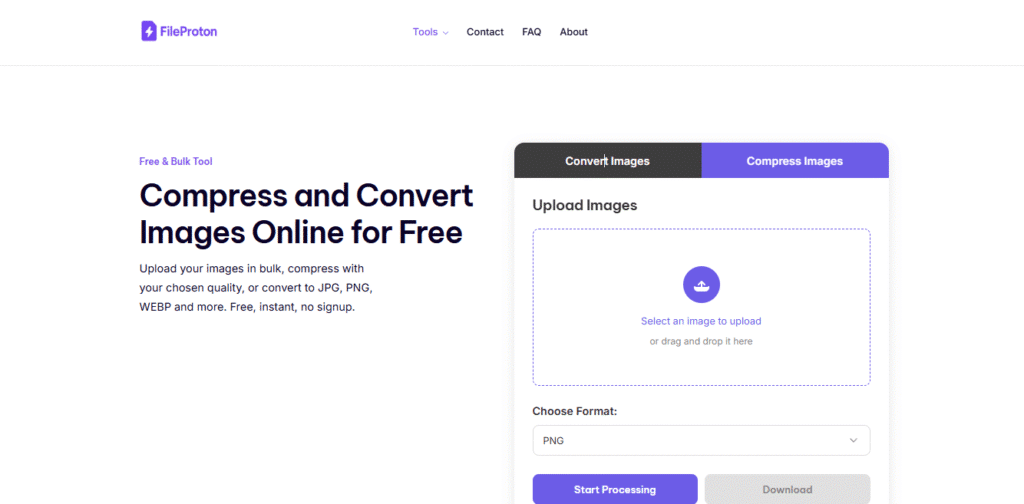
📷 What Are JPG, PNG, and WebP?
Let’s start with a quick rundown of each format.
🟡 JPG (or JPEG)
- Best for: Photographs and web images where small size matters
- Compression: Lossy (some data is lost)
- File Size: Small
- Transparency: ❌ Not supported
- Browser Support: ✅ Universal
🔵 PNG
- Best for: Graphics, logos, and images needing transparency
- Compression: Lossless (no quality loss)
- File Size: Larger than JPG
- Transparency: ✅ Supported
- Browser Support: ✅ Universal
🟢 WebP
- Best for: Web use with balance of small size and high quality
- Compression: Lossy or Lossless (supports both)
- File Size: Smallest of all three
- Transparency: ✅ Supported
- Browser Support: ✅ Most modern browsers (Chrome, Firefox, Edge, Safari)

⚖️ JPG vs PNG vs WebP: Side-by-Side Comparison
| Feature | JPG | PNG | WebP |
|---|---|---|---|
| Compression | Lossy | Lossless | Both |
| File Size | Small | Large | Smallest |
| Image Quality | High (with loss) | Perfect | High (very efficient) |
| Transparency Support | ❌ No | ✅ Yes | ✅ Yes |
| Animation Support | ❌ No | ✅ Yes (APNG) | ✅ Yes |
| Browser Support | ✅ All | ✅ All | ✅ Most (2025 = nearly all) |
| Best For | Photos, Blogs | Logos, UI | Web Optimization |
🧠 When Should You Use JPG, PNG, or WebP?
Let’s keep it real and simple:
Use JPG when:
- You’re dealing with photos or detailed images
- File size needs to stay small
- Transparency is not needed
Use PNG when:
- You need transparency (logos, icons, overlays)
- You want a sharp image with no compression artifacts
- You’re designing for print or UI
Use WebP when:
- You want the smallest file size without visible quality loss
- You’re optimizing images for your website or blog
- You want transparency and animation support without the bulk
Verdict: In 2025, WebP is becoming the go-to format for websites thanks to its balance of compression and quality. But JPG and PNG still have their place.
💡 Real-Life Example: Same Image, Different Formats
Let’s say you upload the same image in all three formats:
| Format | File Size | Visual Difference |
|---|---|---|
| JPG | 320 KB | Slightly blurred edges (due to compression) |
| PNG | 890 KB | Crisp edges, perfect for logos |
| WebP | 210 KB | High quality + lowest size |
🧠 If speed is your priority (hello, bloggers and SEOs!), WebP is the winner.
🔄 How to Convert JPG, PNG, and WebP Easily (With FileProton)
No need for Photoshop or clunky software. Here’s how to convert between formats in seconds using FileProton:
✅ Steps:
- Go to FileProton
- Choose your tool: “JPG to PNG”, “PNG to WebP”, “WebP to JPG”, etc.
- Upload your image
- Hit Convert
- Download your new image — optimized and ready to go!
🎉 No sign-up. No downloads. 100% free.
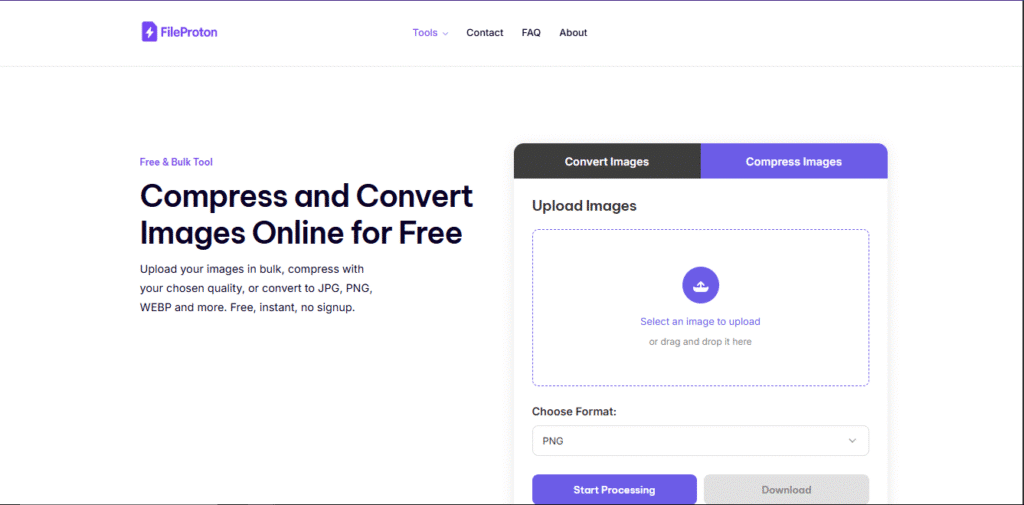
🔥 Why Use FileProton?
Most online converters come with:
- Popups
- Watermarks
- Sign-up walls
- Limited usage
FileProton gives you:
- Clean, fast UI
- All major image formats supported
- Automatic file deletion for privacy
- Unlimited conversions
Whether you’re a content creator, student, or developer, FileProton simplifies your workflow.
🧭 Which Format Should You Use for Your Website?
| Scenario | Best Format |
|---|---|
| Blog post photos | WebP |
| Logo with transparency | PNG |
| Banner images with no transparency | JPG |
| Portfolio or photography site | JPG (or WebP if supported) |
| High-quality UI/UX assets | PNG |
❓ Frequently Asked Questions
Q1: Is WebP better than JPG?
For most web use, yes! WebP gives you smaller files without a noticeable drop in quality.
Q2: Do all browsers support WebP in 2025?
Yes! Modern browsers like Chrome, Firefox, Edge, and Safari support WebP.
Q3: Can I convert PNG to JPG or WebP for free?
Absolutely. Head to FileProton and convert between any format instantly.
Q4: Will converting from JPG to PNG increase quality?
Nope. It only increases file size—you can’t regain lost data from a compressed JPG.
🧠 Final Takeaway
Choosing between JPG vs PNG vs WebP doesn’t have to be confusing. Each format has its strengths:
- JPG = Great for photographs
- PNG = Best for logos and transparency
- WebP = Best balance of quality + size for websites
✨ Want the best of all worlds? Use FileProton to convert and optimize your images in seconds. Whether you’re compressing files for speed or converting formats for compatibility—FileProton’s got your back.

