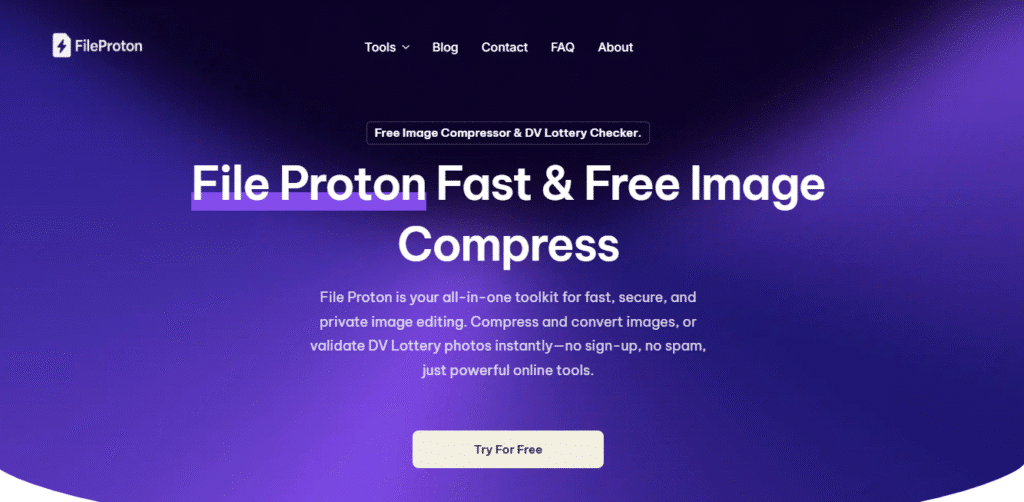Why Use WebP Images for Website Speed? 100% Faster, Smarter, Smaller
Want a faster website? Start with your images.
If your site feels a bit sluggish and your PageSpeed score just won’t budge, your images might be the reason. Traditional formats like JPG and PNG are great—but in 2025, they’re not enough. Enter WebP, a modern image format created by Google that offers smaller file sizes and faster loading without compromising quality.
In this guide, we’ll explain why use WebP images, how they dramatically improve website speed and SEO, and how you can start converting your images today—for free—using FileProton.
🧠 What Are WebP Images?
WebP is an image format developed by Google that supports both lossy and lossless compression, meaning it can significantly reduce file size while maintaining visual quality.
Why it’s a game-changer:
- Smaller files
- Faster page loads
- Support for transparency (like PNG)
- Better compression than JPG and PNG
WebP is supported by all major browsers in 2025, including Chrome, Firefox, Safari, and Edge.

⚡ Why Use WebP Images? (The Real Benefits)
Here’s why switching to WebP should be your next site speed upgrade:
1. 🚀 Faster Loading = Happier Visitors
WebP images load faster than JPGs or PNGs because they’re smaller. That means your blog, product page, or portfolio loads instantly—even on mobile.
2. 🔍 Better SEO
Google loves fast sites. Faster load times = better Core Web Vitals = higher rankings. Using WebP images is a proven way to boost performance metrics like LCP (Largest Contentful Paint).
3. 📉 Smaller File Sizes
WebP files are:
- ~30% smaller than comparable JPGs
- ~25% smaller than PNGs
- Still crisp and beautiful!
4. 📱 Improved Mobile Performance
Mobile users are often on slower connections. Lighter WebP images make your site load quickly even on 3G or 4G networks.
5. 💡 Supports Transparency and Animation
WebP offers features of both JPG and PNG, combining the best of both worlds. It even supports animation like GIFs—at much smaller sizes.
📊 JPG vs PNG vs WebP – Size & Speed Comparison
| Format | File Size | Transparency | Compression Type | Load Speed |
|---|---|---|---|---|
| JPG | Large | ❌ | Lossy | Moderate |
| PNG | Larger | ✅ | Lossless | Slower |
| WebP | Smallest | ✅ | Lossy + Lossless | Fastest |
🧠 For speed-focused websites, WebP is the clear winner.
🔄 How to Convert Images to WebP for Free with FileProton
Now that you know why WebP is essential, let’s get practical. Here’s how to convert JPG or PNG to WebP in seconds using FileProton:
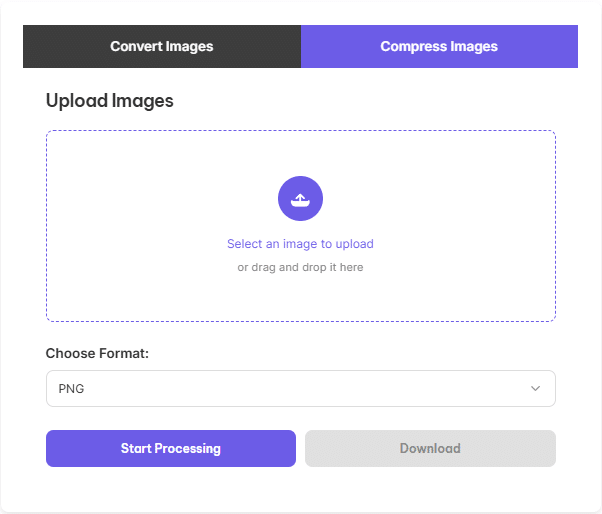
✅ Step-by-Step:
- Visit FileProton.com
- Select the “JPG to WebP” or “PNG to WebP” tool
- Upload your image(s)
- Click Convert
- Download your new, optimized WebP files
That’s it—no login, no watermarks, no cost. Perfect for bloggers, eCommerce sellers, and developers.
🎯 Use Cases for WebP on Your Website
Still wondering where WebP fits in? Here are smart places to use them:
- ✅ Blog post images
- ✅ Product galleries
- ✅ Portfolio visuals
- ✅ Hero/background images
- ✅ Icons and banners
Basically—any image that affects loading time.
🛠 Pro Tips for Using WebP Images on Your Website
- 🔁 Always keep a JPG/PNG backup for fallback on unsupported browsers (very rare in 2025)
- 📏 Resize before converting—smaller dimensions = faster load
- 💾 Use lazy loading for images below the fold
- 💡 Test with PageSpeed Insights before and after switching to WebP
❓ FAQs – WebP for Website Speed
Q1: Will WebP reduce image quality?
Not noticeably. WebP is designed to keep visual quality high even at smaller file sizes.
Q2: Do all browsers support WebP now?
Yes, as of 2025, all major browsers (Chrome, Firefox, Safari, Edge, Opera) support WebP.
Q3: Can I convert images to WebP in bulk?
Yes! FileProton allows multiple uploads, so you can convert several images at once.
Q4: Is WebP better for SEO?
Definitely. Faster images improve Core Web Vitals, which directly impact your SEO rankings.
Q5: Is FileProton free?
Yes—100% free. No sign-up. No watermark. No limits.
🧭 Final Thoughts
Your website’s speed matters more than ever in 2025. And one of the easiest, most effective ways to improve it? Switch to WebP images.
They’re smaller, faster, and just as beautiful. And with FileProton, converting your images is as easy as drag, drop, and click.
👉 Whether you’re a blogger, small business owner, or developer—WebP is the future of web images. And the future is already here.